


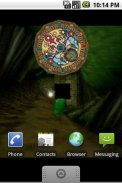




Majora's Mask Clock Widgets

Description of Majora's Mask Clock Widgets
Majora's Mask Clock Widget is a specialized application designed for Android devices that replicates various clocks from the popular video game, The Legend of Zelda: Majora's Mask. This app allows users to incorporate thematic clock features inspired by the game into their daily lives. Those interested in experiencing the unique design and functionality of this widget can easily download Majora's Mask Clock Widget from the appropriate platform.
The application offers a variety of clock styles, each mirroring elements from the game. Users can choose from different representations of time, including the Time Travelling Widget, Clock Tower Widget, and HUD Widget. Each widget provides distinct ways to display the hour and minute, allowing customization based on user preference. The inner and outer dials in the Time Travelling Widget indicate hours and minutes, respectively, while the Clock Tower Widget uses a red symbol to show minutes and an inner ring for hours.
For those who appreciate sound effects, the app includes auditory features, such as a crowing dawn sound, a howling dusk sound, and a distinctive "ker-CHUNK" clock movement noise. Users can enable these sounds to enhance their experience, making it feel more immersive. Additionally, the option to have the widget vibrate in sync with clock movements adds another layer of interaction, appealing to users who enjoy tactile feedback.
Configuration of the widget is straightforward, allowing users to tap on it to access the settings screen whenever adjustments are needed. This feature ensures that personalization is easily managed and that users can tailor their experience to meet their specific needs. Moreover, the app is designed to be user-friendly, ensuring that individuals can quickly navigate through its various functions.
To assist users in understanding how to read the different clock widgets, the app provides clear instructions. For example, in the Clock Tower Widget, the outer ring signifies minutes while the inner ring represents hours. In the HUD Widget, users can track minutes with a smaller yellow sun rotating around a central diamond, while the hour is indicated by the sun or moon's position next to a large number. This clarity in design aids in ensuring users can seamlessly integrate the widgets into their routine.
The app also includes a feedback mechanism, allowing users to report bugs or provide comments via email. This direct communication channel is crucial for maintaining the application's performance and addressing any issues that may arise. Users are encouraged to include specific information about their device, app version, and any custom ROMs or launchers they may use to facilitate accurate troubleshooting.
In terms of permissions, Majora's Mask Clock Widget requires access to the internet for donation purposes and to modify audio settings for sound notifications. It also requests permission to vibrate, which is essential for the clock movement feature. Users are informed about these permissions, so they understand the reasons behind them, ensuring transparency in the app's operation.
The app's design is also mindful of device resource management. For instance, if users do not see the widget listed in their widget selection, they are advised to restart their device or ensure that the widget is not stored on an SD card, as this can interfere with functionality. This guidance helps users troubleshoot common issues that may arise during initial setup.
Majora's Mask Clock Widget stands out for its thematic connection to The Legend of Zelda series, appealing to fans of the franchise. The application offers a unique blend of aesthetic and practical features, making it a suitable choice for users who want a clock that reflects their interests while serving a functional purpose.
With its diverse range of widget styles, sound options, and easy-to-use configuration settings, this app provides an engaging way to tell time. The inclusion of clear instructions for reading the various widgets enhances the user experience, while the feedback mechanism ensures continuous improvement and responsiveness to user concerns. The thoughtful design and functionality make Majora's Mask Clock Widget a noteworthy addition to any Android device for fans of the game and those seeking a distinctive way to display time.
For more information about features and updates, users can visit the creator's Google+ page, where they can also participate in polls to suggest new features or improvements.
Links:
- Latest beta: https://play.google.com/apps/testing/com.lysolpionex.MajorasMaskClockWidget
- Vote on the next feature! https://plus.google.com/105574214496257455143/posts/24zQBJJJB93
- Read about the latest update! https://plus.google.com/105574214496257455143/posts/3L7SCiWnp6k

























